A+ Certification 2012
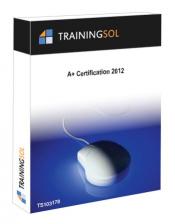
Category:
- Computer Fundamentals
- Networking
Sessions:
10
Hours:
28
Exam:
220-801 and 220-802
SKU:
TS103178 $150.00
Related Courses
Course Description:
In TrainingSol's A+ 2012 Certification course, learn to install, repair, upgrade, configure, optimize, troubleshoot, and perform preventative maintenance on personal computers and operating systems. Understand principles of implementing LANs and Internet access. The A+ Certification by CompTIA is an international and vendor-neutral certification that has been endorsed and recognized by industry computing manufacturers and organizations. This in-depth, self-paced training series teaches you how to work with Windows 7 including; installation, upgrade options, UAC configuration, and Homegroups. You will also learn about IPv6 and the differences between FAT32, FAT64, and exFAT.
Course Outline
Session 1
Section A: Introduction
- A+
- Prerequisites
- Knowledge Domains 220-801
- Knowledge Domains 220-802
- Why Understand PCs
- Preparing for the Exam
- Viewing the Objectives
Section B: PC Components
- Inside a Game System
- Inside a PC
Section C: Motherboards
- The Motherboard
- Motherboard Sizes
- Mini and Micro ATX
- ITX
- AT AT/ATX Board Overview
- Power Connections and Types
- Fan Connectors
- Front Panel Connectors
- Front Panel Connectors Example
- Jumpers
- Motherboards Bonus Round
Section D: Motherboard Expansion Slots
- CPU Sockets
- Bus Speeds
- Chipsets
- Chipset Examples
- Expansion Slots
- RAM Slots
- Various Chipsets
- Motherboard Expansion Slots Bonus Round
Section E: Computer Processors
- CPU Types
- CPU Speeds
- CPU Caches
- Hyperthreading
- CPU Cores
- Integrated GPUs
- Virtualization
- Intel Sockets
- AMD Sockets
- CPU-Z
- Computer Processors Bonus Round
Section F: Processor Installation and Care
- Pin Alignment
- Heat Sinks
- Cooling Fans
- Liquid Cooling
- Core Temp Monitoring
- Processor Installation/Care Bonus Round
Section G: System Memory
- Random Access Memory
- DRAM
- Parity vs. Non-Parity
- ECC vs. Non-ECC
- RAM Channels
- RAM Design
- Older RAM Types
- Newer RAM Types
- RAMBUS
- CPU-Z Memory and SPD Tabs
- System Memory Bonus Round
Session 2
Section A: Expansion Cards
- Sound Cards
- Video Cards
- Network Cards
- Peripheral Cards
- Universal Serial Bus
- Storage Cards
- Modem Cards
- Multimedia Cards
- Riser Cards
- Expansion Cards Bonus Round
Section B: BIOS Settings
- Basic Input Output System
- BIOS Component Information
- Monitoring in the BIOS
- Built-In Diagnostics
- BIOS Updates
- BIOS Settings Bonus Round
Section C: Basic Storage Devices
- Nonvolatile Storage
- Internal Connections
- External Connections
- Hard Drives
- Removable Media Drives
- Selecting Storage
- Basic Storage Devices Bonus Round
Section D: Advanced Storage Devices
- RAID
- RAID Implementation
- RAID Levels
- RAID 0
- RAID 1
- RAID 5
- RAID 10
- Hot-Swappable Drives
- Advanced Storage Devices Bonus Round
Section E: Optical Media
- Compact Disc
- Burn a CD
- Digital Video Disc
- Blu-Ray
- Optical Media Bonus Round
Section F: External Connectors
- USB Versions
- USB Connector Types
- FireWire
- SATA
- Display Connectors
- Networking Connectors
- External Connectors Bonus Round
Section G: Power Supplies
- Power Supply Overview
- Modular Power Supplies
- Power Connections and Types
- Connector Names
- Dual Voltage
- Selecting a Power Supply
- Power Supplies Bonus Round
Session 3
Section A: Building the Machine
- What is a Dream Machine?
- Graphics / CAD / CAM Workstation
- Audio / Video Workstation
- Virtualization Workstation
- Thin Client
- Standard Thick Client
- Home Server PC
- Home Theater PC
- Gaming PC
- Building the Machine Bonus Round
Section B: Display Devices
- Display Types
- Refresh Rates
- Defining Resolution
- Resolutions
- Brightness and Lumens
- Native Resolution
- Analog vs. Digital
- Multiple Display
- Privacy / Anti-Glare Filters
- Display Devices Bonus Round
Section C: Connectors
- Display Connectors
- Display Cables
- Device Connectors
- Device Pin Arrangements
- Device Cable Types
- Connectors Bonus Round
Section D: Peripherals
- Output Devices
- Multimedia Devices
- User Input Devices
- KVM
- Media Input Devices
- Peripherals Bonus Round
Section E: Networking Hardware
- Hub
- Switch
- Router
- Access Point
- Specialty Devices
- Networking Tools
- Networking Hardware Bonus Round
Section F: Network Cabling
- Cable Types
- Network Media
- Ethernet Cabling
- Cable Speeds
- Cable Lengths
- Fiber Optics
- Wireless Medium
- Cable Interference
- Lightning
- Interception
- Network Cabling Bonus Round
Section G: Wireless Communications
- 802.11
- Typical Small Wireless LAN
- Enterprise Wireless LAN
- Wireless LAN Security
- Wireless / Cellular Cards
- Wireless Communications Bonus Round
Session 4
Section A: Network Design
- Topologies
- Implementing Topologies
- Bus
- Star
- Hybrid
- Mesh
- Network Design Models
- Layered Network
- Network Scopes
- Small Network
- Network Design Bonus Round
Section B: TCP/IP Introduction
- IPv4
- IPv4 Addressing
- Address Classes
- Reserved Addresses
- Subnetting
- IPv6
- IPv6 Addressing
- TCP/IP Introduction
Section C: IP Network Services
- Name Resolution
- Client-Side DNS
- Gateways
- Dynamic Host Configuration Protocol
- DHCP Operations
Section D: TCP/IP Protocols
- TCP vs. UDP
- Traditional Internet Protocols
- Remote Management Protocols
- Service Protocols
- Infrastructure Protocols
- TCP/IP Protocols Bonus Round
Section E: Internet Connectivity
- Internet Connection Types
- Designing the Internet Connection
- Wireless Backhaul
- Redundant Internet Provisioning
- Internet-Based WANs
- Internet Connectivity Bonus Round
Section F: Laptop Hardware
- Laptop Expansion Slots
- Laptop Memory
- Laptop Hardware
- Laptop Hardware Layout
- Internal Components
- Laptop Hardware Bonus Round
Section G: Laptop Displays
- Display Types
- Display Characteristics
- Physical Screen Elements
- Screen Replacement
- Laptop Displays Bonus Round
Session 5
Section A: Laptop Operations
- Laptop Cleaning
- Laptop Care
- Docking Stations and Port Replicators
- Laptop Locks
- Function Keys
- Laptop Operations Bonus Round
Section B: Understanding Printers
- Impact Printers
- Thermal Printers
- Inkjet Printers
- Inkjet Calibration
- Laser Printers
- Laser Printing Process
- Selecting a Printer
- Understanding Printers Bonus Round
Section C: Printer Installation
- Printer Connections
- Print Hardware/Print Server
- Printer Drivers
- Printer Sharing
- Printer Installation Bonus Round
Section D: Printer Maintenance
- Printer Maintenance Tasks
Section E: Safety Procedures
- Electrostatic Discharge
- Discarding Equipment
- Personal Safety
- Electrical Safety
- Safety Procedures Bonus Round
Section F: Environmental Controls
- MSDS
- Climate Control
- Dust and Debris
- Power Management
- Component Handling
- Compliance with Regulations
- Environmental Controls Bonus Round
Section G: Communicate Professionally
- General Communication Guides
- Avoid Distractions
- Difficult Situations and Customers
- RELATE
- Setting Expectations
- Communicate Professionally Bonus Round
Session 6
Section A: Communicate Clearly
- Things to Avoid
- Methods for Clarity
- Top Ten Presentation Tips
- Have a Great Opening
- Use a Powerful Closing
- Learn How to Persuade
- Speak as Yourself
- Smile
- Use Position Programming
- Listen to the Audience
- Avoid Rhetorical Questions
- Know Your Audience
- Creation Process
Section B: Communicate Accurately
- Confidential Materials
- First Response
- Chain of Custody
- Documentation
Section C: Mobile Device Hardware
- Mobile Devices
- Tablets vs. Laptops
- Mobile Device Hardware Bonus
Section D: Mobile Device Operating Systems
- Mobile Operating Systems
- Application Sources
- Screen Orientation
- Screen Calibration
- GPS
- Mobile Device OS Bonus Round
Section E: Mobile Connectivity
- Connectivity Options
- E-Mail Configuration
- Updating an Application
- Mobile Connectivity Bonus Round
Section F: Mobile Device Security
- Access Security
- Antivirus
- Remote Support
- Patching
Section G: Content Synchronization
- Data for Synchronization
- Synchronization Connections
- Content Synchronization Bonus Round
Session 7
Section A: Microsoft Operating Systems
- DOS - The Precursor
- Windows 3.1 - The GUI
- Windows 95
- Windows NT
- Windows Evolution
- Windows 7 Aero Interface
- Windows XP
- Microsoft Operating Systems Bonus Round
Section B: Windows 7 Features
- 32-Bit vs. 64-Bit
- Graphical Features
- Security Features
- Management Features
- File Structure and Paths
- Windows 7 Features Bonus Round
Section C: Installation Planning
- Upgrades vs. Clean Installs
- Windows 7 Requirements
- Boot Methods
- Installation Types
- Partitioning Disks
- File Systems
- Planning Tasks
- Installation Planning Bonus Round
Section D: Performing Installations
- Install Windows 7 in a Virtual Machine
- Create Partitions
- Continue with Installation
Section E: Windows Administration Tools
- Tool Explanations
- Touring Computer Management
- Accessing Task Scheduler
- Configuring Data Sources
- Windows Administration Bonus Round
Section F: Control Panel
- Internet Options
- Display
- User Accounts
- Folder Options
- System
- Security Center and Power Options
- Control Panel Bonus Round
Section G: Control Panel Differences
- Unique to Windows XP
- Unique to Windows Vista
- Unique to Windows 7
- Control Panel Differences Bonus Round
Session 8
Section A: Windows Disk Management
- Drive Status
- Create an Array
- Windows Disk Management Bonus Round
Section B: Windows Configuration Management
- Msconfig/General
- Boot
- Services
- Startup
- Tools
Section C: Process Management
- Task Manager
- Applications
- Processes
- Services
- Performance
- Networking
- Users
- Process Management Bonus Round
Section D: Run Line Utilities
- Available Utilities
- Regedit
- MMC
- Notepad
- Explorer
Section E: Network Configuration
- Network Types
- Shares
- Establishing Network Connections
- Firewall and Proxy Settings
- Remote Desktop
- Network Card Properties
- Configuring Alt IP Address
- Network Configuration Bonus Round
Section F: System Migrations
- System Migration Tools
- WET Wizard
Section G: Windows Command Prompt
- Networking Commands
- OS Commands
- Getting Help
- Navigating Folder Trees
- Windows Command Prompt Bonus Round
Session 9
Section A: Preventative Maintenance
- Best Practices
- Tools
- Backup and Restore
- CHKDSK
- DEFRAG
- Preventative Maintenance Bonus Round
Section B: Client Virtualization
- Virtualization
- Virtual Desktops
- Resource Requirements
- Emulator Requirements
- Security Requirements
- Network Requirements
- Hypervisors
- Client Virtualization Bonus Round
Section C: Security Concepts
- CIA
- AAA
- Authorization
- Least Privilege
- Attack Surface
- Defense-in-Depth
Section D: Security Threats
- Threats and Risks
- Social Engineering
- Shoulder Surfing
- Phishing
- Malware
- Denial of Service
Section E: Security Solutions
- Physical Security
- Biometrics
- Digital Security
- User Education
- Security Tools
- Malware Removal
- Event Viewer
- Security Solutions Bonus Round
Section F: Security Settings
- Users and Groups
- NTFS vs. Share Permissions
- Moving vs. Copying Folders and Files
- Shared Files and Folders
- User Authentication
- System Files and Folders
- Security Settings Bonus Round
Section G: Workstation and Data Security
- Best Practices
- Disabling Autorun
- Setting Password Policies
- Data Destruction
- Workstation / Data Security Bonus Round
Session 10
Section A: Network Security
- Securing a SOHO Wireless Network
- Understanding SSID Broadcasting
- Understanding MAC Filtering
- Dangers of Trusting the Antennas
- Wireless Encryption Options
- Securing a SOHO Wired Network
- Network Security Bonus Round
Section B: Troubleshooting Theory
- Troubleshooting
- CompTIA Troubleshooting Process
- Identify the Problem
- Establish a Theory
- Test the Theory
- Establish a Plan
- Verify Full System Functionality
- Document
- Troubleshooting Theory Bonus Round
Section C: Troubleshooting System Problems
- System Problems
- Common System Symptoms
- System Repair Tools
Section D: Troubleshooting Storage Problems
- Storage Problems
- Common Storage Symptoms
- Storage Repair Tools
- File Recovery Software
- Storage Problems Bonus Round
Section E: Troubleshooting Display Problems
- Display Problems
- Common Display Symptoms
- Acquiring Video Drivers
Section F: Troubleshooting Network Problems
- Network Problems
- Common Network Symptoms
- Network Repair Tools
- Using PING
- TRACERT Command
- NET Command
- Network Problems Bonus Round
Section G: Troubleshooting OS Problems
- Common OS Symptoms
- OS Repair Tools
- OS Security Issue Symptoms
- Troubleshooting OS Problems Bonus Round
Section H: Troubleshooting Additional Devices
- Common Laptop Symptoms
- Laptop Disassembly Process
- Common Printer Symptoms
- Printer Repair Tools
- Start/Stop Print Spooler
Section I: Game Over
- Tom Versus Virus




