Windows Server 2008 Enterprise Administrator
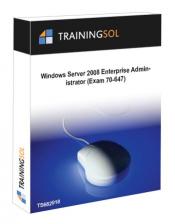
Category:
- Networking
Sessions:
5
Hours:
14
Exam:
70-647
SKU:
TS682918 $100.00
Related Courses
Course Description:
In this course Tom Carpenter takes you through the process of setting up enterprise server solutions IPv4 or IPv6, building Active Directory Objects, Domain Controller Roles, and replication issues. You will learn about new methods of application deployment throughout the enterprise including Certificates services and using MSI packages. You will learn how to provide IIS and Hyper-V services along with other virtualization options. Within the enterprise solution you will need to maintain and easily deploy a variety of services.
Course Outline
Session 1
Section A: Introduction
- Prerequisites
- Exam Overview
- Enterprise Implementations
- Exam Prep
- Certification Tracks
Section B: Planning IP Addresses
- Global Planning
- Local Planning
- Segment Planning
- Layered Networking
- IPv4 Subnetting
- Understanding Subnet Masks
- IPv4 Security
Section C: IP Versions
- IPv4 Features
- IPv6 Features
- Global Unicast Addresses
- Link-Local Addresses
- Unique Unicast Addresses
- Special IPv6 Addresses
- Understanding DHCP
Section D: DNS Name Resolution
- DNS Overview
- DNS Components
- Recursive Queries
- Iterative Queries
- DNS Planning
- DNS Delegation
Section E: WINS
- WINS Overview
- Components
- Registration
- Understanding WINS
- Burst Handling
- Name Resolution
- NetBIOS Node Types
- Client Records
- Replication Types
Section F: Active Directory
- Understanding AD
- Requirements
- Forests, Trees, and Domains
- Understanding Forests
- Understanding Trees
- Understanding Domains
- Functional Levels
- Domain Controllers
Section G: Domain Controller Roles
- Operations Masters
- OM Scopes
- PDC Emulator
- RID Pool
- Infrastructure Master
- Domain Naming Master
- Schema Master
- Global Catalogs
- AD Design Tips
Session 2
Section A: AD Replication and Sites
- AD Replication Overview
- AD Sites
- Sites and Site Links
- Intrasite Replication
- Inter-site Replication
- Replication Type Comparison
- Inter-Site Topology Generator
- Replication Conflicts
Section B: AD Server Placement
- Planning
- Understanding RODC
- RODC Limitations
- RODC Features
- Password Replication
- Installing RODC
Section C: Planning for Administration
- Enterprise Admin Responsibilities
- Server and Desktop Admins
- ITIL and MOF
- Service Level Agreements
- Change Management
Section D: Group Policy Architecture
- Group Policies Defined
- Group Policy Examples
- Group Policy Applications
- Group Policy Exceptions
- Group Policy Components
- Procession Order
- Multiple Local Group Policies
- Filtering GPO Procession
Section E: GPO Applications
- ADM and ADMX Files
- Security Policies
- Security Templates
- Printer Location Policies
- Device Installation Policies
- GPO Planning
Section F: Resolution Isolation
- Understanding Isolation
- Server Isolation
- Isolation Example
- Domain Isolation
- Isolation Methods
Section G: Remote Access
- Remote Access Roles
- Roles Related to Remote Access
- RRAS Authentication
- VPN Connections
- Tunneling
- VPN Servers
- Dial-Up
Section H: Network Access Policies
- Network Access Protection (NAP)
- NAP Benefits
- NAP Enforcement Methods
- NAP Platform Architecture
- NAP Architecture Interactions
- NAP Infrastructure Functionality
Session 3
Section A: Perimeter Networks
- Internet Threats
- Internet Security
- Internal Network
- NAT Security
- Planning Perimeter Networks
- Perimeter Services
Section B: Migrating Domains and Forests
- New Forests
- Backward Compatibility
- Object Migration
- Domain Preparation
- Transitioning to Server 2008
- Cross-Forest
Section C: Deploying the Branch Office
- Branch Offices
- Connections
- Remote Administration
- Local Services
- Security Concerns
Section D: Public Key Infrastructure
- PKI Overview
- Defense-in-Depth
- EFS and PKI
- Encryption Types
- New Features
- Usage Scenarios
Section E: Certificate Services
- Components of PKI
- Certificate Authority Types
- Digital Certificates
- Certificate Types and Templates
- Certificate Snap-In
- Secure Sockets Layer
- IPSec and S/MIME
Section F: Interoperability Planning
- Interoperability Needs
- Understanding EAP
- Application Authentication
- UNIX Compatibility
- Mac OS Compatibility
- Other Platforms
- Interoperability Tools
Section G: Application Deployment
- Deployment Methods
- MSI Overview
- Creating MSI Packages
- Application Shares
- Distributing Applications
- Package Properties
Session 4
Section A: Virtualization for Applications
- SoftGrid
- Benefits
- Components
- Virtualization Diagram
- Functionality
Section B: Web-Based Applications
- IIS 6.0
- IIS 7.0
- IIS Deployment
- IIS Manager
- AppCmd.exe
- Install IIS
Section C: Remote Connections
- Remote Desktop
- Remote Desktop Benefits
- Configuring Remote Desktop
- Connecting Remote Desktop
- Terminal Services Overview
- Components
Section D: Licensing Terminal Services
- Deploying Terminal Services
- Installing TS
- TS Profile Properties
- Connecting to TS
Section E: Server Virtualization
- Server Virtualization Overview
- Hypervisor
- Virtualization Benefits
- Scenarios
- Hyper-V
- Architecture
Section F: Planning Virtualization
- System Requirements
- Hyper-V Features
- Planning Virtualization Implementation
- Using Hyper-V
- Creating Snapshots
- Reverting Snapshots
Section G: Troubleshooting Virtualization
- Performance Problems
- Display and NIC Problems
- Troubleshooting Tips
- Hyper-V Settings
- Virtual Machine Settings
Session 5
Section A: Windows System Update Services
- Update Services Overview
- WSUS Process
- WSUS Requirements
- WSUS and Group Policies
- Configuring WSUS
Section B: Users and Groups
- User Names
- Passwords
- Distribution Groups
- Group Scopes
- Default Groups
- AD Special Identities
- Automation
- User Properties
- User Profiles
- Working with Groups
Section C: Data Access
- Authentication
- Share Permissions
- NTFS Permissions
- Permission Storage
- Using ACL Editor
- Command Line Permissions
- Security Templates
Section D: Data Redundancy
- Distributed File System
- DFS Operations
- DFS Scenarios
- DFS Namespaces
- DFS Server Requirements
- Namespace Deployment
Section E: Collaboration
- Collaboration Solutions
- File Sharing
- Strategic Use
- Resource Manager
- Installing File Services
- File Screening
- Configuring File Screening
- Test File Screening
Section F: Data Recovery
- Backup Tools
- Backup Planning
- Backup Permissions
- System State
- Backup Types
- Backup Scheduling
- Recovering Data
- Shadow Copies
- Scheduling Shadow Copies
Section G: High Availability
- Understanding Availability
- Clustering
- RAID
- Multiple Servers
- Load Balancing
- Planning Downtime




