Windows Server 2008 Active Directory Configuration
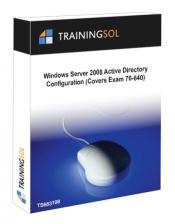
Category:
- Networking
Sessions:
6
Hours:
17
Exam:
70-640
SKU:
TS683198 $150.00
Related Courses
Course Description:
Working with DNS, Configuring Zones, and setting up Domains is only the tip of the iceberg with this course featuring Aaron Spurlock. Learn to work with roles, transferring roles and creating migration strategies and implementations. Work with AD groups, and trust settings. Understand the purpose and implementation of Read Only Domain Controllers. Learn about using CA in Server 2008 and the newest features and rights management built into the Windows 2008 Server. This course will take you through the implementation, maintenance and management of your Active Directory.
Course Outline
Session 1
Section A: Course Overview
- Understanding Microsoft Exams
- Objectives
- Prerequisites
- Understanding Active Directory
- Active Directory in Server 2008
Section B: Installing Active Directory
- Active Directory Options
- Advanced Mode Installation
- Adding Active Directory
- Using dcpromo.exe
- AD Interoperability
- Upgrade Process
- Preparing Active Directory
- Forest Prep
- Domain Prep
- Completing AD Installation
Section C: Server Core
- Server Core Installation and Management
- Server Core DC
- Configure IP Address
- Configure DNS
- Configure DCPROMO Script
Section D: DNS
- Understanding DNS
- DNS Server Settings
- Managing DNS
- DC DNS Properties
- DNS Forwarding
- Configuring DNS Forwarding
- Conditional Forwarding
Section E: DNS Zones
- DNS Zone Basics
- Zone Types
- Forward and Reverse Zones
- Creating Forward Lookups
- Creating Reverse Lookups
- Stub Zones
- Zone Settings
- Configuring Zone Properties
- Enabling Aging and Scavenging
Section F: AD DNS Integration
- Zone Delegation
- Zone Transfers
- Configuring Zone Transfers
- Active Directory Integration
- Zone Replication
- Zone Replication Scope
Session 2
Section A: Domain Name Resolution
- WINS
- GlobalNames Zone
- Create New GlobalNames Zone
Section B: Active Directory Infrastructure
- Active Directory Infrastructure Review
- Operations Masters
- FSMO Roles
- Role Placement
- Transferring Roles
- Transferring Domain Roles
- Transferring Domain Naming Master
- Manage Schema Master
Section C: Active Directory Migration
- AD Functional Levels
- 2008 Domain Functionality
- Forest Functional Levels
- Raising Functionality
- Remove Active Directory
- Decommissioning Server 2003
- Raising Domain Functionality
Section D: Active Directory Sites
- Understanding Active Directory Sites
- Site Links
- Multiple Site Benefits
- Adding New AD Sites
- Creating Subnets
- Managing IP Site Links
Section E: Active Directory Replication
- Understanding Replication
- Configuring AD Replication
Section F: Global Catalog Server
- Global Catalogs
- Global Catalog Location
- Group Membership Caching
- Creating a Global Catalog
- Universal Group Caching
- User Principal Names
- Adding UPN Suffix
Session 3
Section A: Active Directory Trusts
- Trust Concept
- Default Trusts
- Forest Trusts
- Establishing Forest Trusts
- Trust Direction
- Trust Settings
- Verifying Trust Configuration
- Other Trust Types
- Trust Security
- Configuring Trust Security
Section B: Read-Only Domain Controllers
- RODC Basics
- Installing an RODC
- Creating RODC Account
- Password Replication Policy
- Configuring Password Replication Policy
- RODC Security
Section C: Active Directory Accounts
- Types of Users
- User Account Management
- User Account Control
- Computer Accounts
- Managing Accounts
- Using UAC
Section D: Active Directory Groups
- Groups
- Group Types and Scope
- Domain Local Groups
- Global and Universal Groups
- Creating Domain Local Groups
Section E: Active Directory Delegation
- Understanding Delegation
- Delegating OU Management
- Managing Delegate Control
- Delegate Permission Properties
Section F: Automation
- Automating Active Directory
- Understanding DS Tools
- Script Object Add
- Script Object Modify
- More Automation Techniques
- Using CSVDE
Section G: Active Directory Templates
- Template Accounts
- Creating Template Accounts
Session 4
Section A: Group Policy
- Implementing a Group Policy
- Applying Group Policies
- Configuring Group Policy
- Understanding Inheritance
- Tweaking Policy Application
- Modifying Inheritance
- Group Policy Loopback
- Creating GPOs
- Editing GPOs
- Verifying GPO Inheritance
- Enforcing a GPO
Section B: Managing Group Policy
- Administrative Templates
- ADMX Central Store
- Configuring Administrative Templates
- Enabling Administrative Templates
- Managing ADMX Central Store
Section C: Maintaining Group Policy
- Group Policy Highlights
- Starter Group Policies
- Creating a Starter GPO
- Administering Group Policy
- GPO Delegation
Section D: Auditing
- Auditing with Group Policy
- Configuring GPO Auditing
- Auditing Directory Service Access
- Software Management Policies
- Software Lifecycle Maintenance
- Creating an MIS Package
Section E: Account Policies
- Account Policy Components
- Configuring Default Account Policies
- Fine-Grained Security Policies
- Password Settings Objects
- Creating PSOs
- Applying PSOs
Section F: Virtualization
- Server Virtualization
- Virtualized Roles
- Using Hyper-V
- Create New Virtual Machine
Session 5
Section A: Lightweight Directory Services
- Understanding LDS
- Working with AD LDS
- Installing AD LDS
- Create AD LDS Instance
- Connecting to AD LDS
- Upgrade ADAM to AD LDS
Section B: Rights Management Services
- Understanding RMS
- How RMS Works
- Installing AD RMS
- AD RMS Service Account
- AD RMS Cluster Properties
- Managing AD RMS
- Extranet URLs
- AD RMS Trust Policies
- AD RMS Security Policies
Section C: Federation Services
- WS-Federation
- Federation Components
- Web Applications
- Installing AD FS
- Managing AD FS
Section D: Configuring AD FS
- Resource Partner
- Account Partner
- Configuring Resource Partner
- Account Group
- AD FS Applications
- Creating Account Partner
- Map Incoming Claim
Section E: Certificate Services
- Public Key Certificates
- Stand-Alone CA
- Root CA
- Installing AD CA
- CA Types
- PKI Hierarchy
Section F: Administering CAs
- Managing CA
- Certificate Templates
- CA Permissions
- Enrollment Agent
Section G: Certificate Enrollment
- User Certificates
- Device Enrollment
- Auto Enroll
- Certification Authority
- Pending Requests
Session 6
Section A: Public Key Archival
- Key Archival
- Key Recovery
- Preparing Key Archival
- Recovering Private Keys
Section B: Certification Revocation
- Certificate Authority
- Online Responder
- Revoking Certificates
- OCSP Certificates
- Configuring Online Responder
Section C: AD Maintenance
- Performing Maintenance
- Defragmentation
- Defragmenting AD
- Database Maintenance
- Moving Files
- Moving AD Database
Section D: Monitoring Performance
- AD Performance Monitoring
- Reliability Monitor
- Task Manager
- Resource Monitor
- Reliability and Performance Monitor
- Monitoring Network Activity
- Using Repadmin
Section E: Diagnostic Tools
- Event Viewer
- Using Event Viewer
- Creating Event Tasks
- Subscriptions
- Event Viewer Custom Views
- Allocating Resources
Section F: Backing Up
- Data Recovery Options
- Restoring Data
- Command-Line Backup
- WS Backup
- Backup Schedule
- Backup Once
Section G: Active Directory Recovery
- Recovery Types
- Object Recovery
- AD Snapshots
- Re-creating Users
- Users and Computers
- Recover AD
- Change DSRM Password




