Photoshop CS5
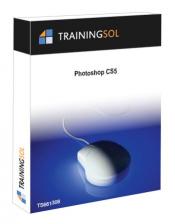
Category:
- Web and Graphic Design
Sessions:
3
Hours:
9
Exam:
ACA
SKU:
TS661308 $100.00
Course Description:
Adobe Photoshop software is ideal for photographers, graphic designers, and Web designers and is considered the world wide industry-standard application that delivers the richest, most robust editing and compositing tools available. As a result, becoming proficient in Photoshop is one of today's most sought-after skills. With TrainingSol's Photoshop CS5 course your students can get all of the training they need in order to effectively and easily prepare to test their skills through the ACA Visual Communication using Adobe Photoshop certification exam. The ACA exam will help students; set project requirements, identify design elements when preparing images, understand Photoshop, manipulate images and evaluate digital images.
Course Outline
Session 1
Section A: Introduction
- Adobe Exams
- Project Requirements
- Project Audience
- Project Specifications
- Project Management
- Team Communication
Section B: CS5 Interface Overview
- Starting Photoshop
- Tools and Panels
- Rearranging Panels
- Using Predesigned Layouts
- Saving Workspaces
- Photoshop Toolbar
- Toolsets
- Context Sensitive Options
- Zoom Tool and Image Navigation
- Getting Help
Section C: Making Selections
- Geometric Selection Tools
- Add to/Remove from Selection
- Feathering
- Move/Transform Selection
- Save and Recall
- Lasso Tool
- Magic Wand Tool
- Quick Selection Tool
- Selection Refinement Tools
- Basic Transformation
Section D: Correcting Basic Image Problems
- Cropping Images
- Straightening Images
- Color Correction
- Image Vibrancy
- Color Balance
- Black and White Points
- Color Curves and Levels
- Hue/Saturation
- Shadows/Highlights
- Automatic Color Correction
- Healing Tool
- Content-Aware Fill
Section E: Working with Layers
- Creating New Layers
- New Layer via Copy
- Layer Order
- Layer Groups
- Working with Multiple Layers
- Aligning and Distributing Layers
- Layer Comps
- Layer Effects
- Layer Styles
- Adjustment Layers
- Working with Gradients
Session 2
Section A: Resolution, Color, and File Formats
- Changing Image Resolution
- Resolution vs. Physical Size
- RGB vs. CMYK
- Lab Color and Grayscale
- Duotone Images
- Saving Images for Print
- Preparing Images for Web
- GIFs
- JPGs
- PNGs
- Saving as a PDF
Section B: Digital Painting
- The Brush Tool
- Using Brush Sets
- Brush Modes
- History Brush
- The Pencil Tool
- The Dodge Tool
- The Burn Tool
- Blending Modes
- Creating Custom Brushes
- Creating and Applying Patterns
- Puppet Warp
Section C: Working with Vector Tools
- Vector vs. Raster Graphics
- The Pen Tool
- Direct Selection Tool
- Converting Anchor Points
- Drawing Shapes
- Paths Panel
Section D: Working with Masks and Channels
- Masks vs. Channels
- Using the Masks Panel
- Masking by Color Range
- Applying Masks
- Quick Mask Mode
- Creating Channels
- Editing and Viewing Channels
Section E: Working with Type
- Adding Text
- Antialiasing, Alignment, and Color
- Text Effects
- Character and Paragraph Panel Options
- Rasterizing Type
- Warping Text
- Clipping Masks
Session 3
Section A: Smart Objects and Filters
- Applying Filters
- Render Filters
- Drop Shadows and Borders
- Effects vs. Filters
- Copying Layer Styles
- Creating Smart Objects
- Filtering Smart Objects
Section B: Working with 3D Objects
- Vanishing Point Filter
- Cloning
- More Vanishing Point Options
- 3D Postcard Effect
- 3D Shapes from Layers
- 3D Text
Section C: Slicing for Web Export
- Slicing Strategy
- Slice Tool
- Slice Select Tool
- Optimizing Slices
- Previewing Sliced Document
- Saving Rollover Slices
- Zoomify
Section D: Automation with Photoshop
- Modifying Keyboard Shortcuts
- Adobe Device Central
- Using Actions
- Creating Custom Actions
- Batch Actions
- Creating Droplets
- Adobe Bridge
Section E: Advanced Color
- Color Management Issues
- Understanding Out of Gamut Color
- Gamut Warnings View
- Using and Saving Swatches
- Color Libraries
- Managing Color Settings
Section F: Working with Camera Raw
- Camera Raw Processing
- Camera Raw Adjustment Settings
- Image Adjustment Tools
- Camera Raw Preferences
- Image Correction Tools
- Save Options
- Adding Metadata and Keywords
- Copyrights and Open With Options




